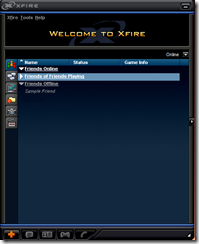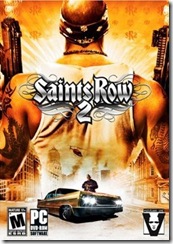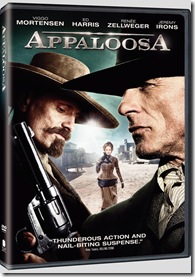XFire is a VPN client which detects all the installed games automatically and Online Servers.
Easy to Use and less CPU usage. If you are a multiplayer show your skills to others online.
First you need to download XFire using the following Link.
Click here to download XFire
Then you need to create an account where you need to login to the XFire client. You will find the link to create an account in the previous link or else use the following link
Click here to Create an Account
Then Install the application and Run. Please use your account user name and the password and login. Then XFire will look like bellow,
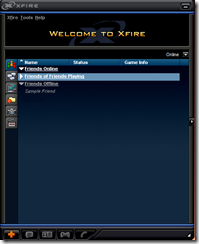
Goto Tools and select the Games Tab. It will search all the installed games. Then you can find servers using the icon with two computers. Select a server and enjoy!!!