The GIMP is a multiplatform photo manipulation tool. GIMP is an acronym for GNU Image Manipulation Program. The GIMP is suitable for a variety of image manipulation tasks, including photo retouching, image composition, and image construction.
It has many capabilities. It can be used as a simple paint program, an expert quality photo retouching program, an online batch processing system, a mass production image renderer, an image format converter, etc.
GIMP is expandable and extensible. It is designed to be augmented with plug-ins and extensions to do just about anything. The advanced scripting interface allows everything from the simplest task to the most complex image manipulation procedures to be easily scripted.
Note that, if this is the first time you're installing The GIMP, you will also need GTK+ 2 Runtime Environment from here. Note that the Gimp help files are also available from the same place.
This is only a brief list of GIMP features:
- Full suite of painting tools including brushes, a pencil, an airbrush, cloning, etc.
- Tile-based memory management so image size is limited only by available disk space
- Sub-pixel sampling for all paint tools for high-quality anti-aliasing
- Full Alpha channel support
- Layers and channels
- A procedural database for calling internal GIMP functions from external programs, such as Script-Fu
- Advanced scripting capabilities
- Multiple undo/redo (limited only by disk space)
- Transformation tools including rotate, scale, shear and flip
- File formats supported include GIF, JPEG, PNG, XPM, TIFF, TGA, MPEG, PS, PDF, PCX, BMP and many others
- Selection tools including rectangle, ellipse, free, fuzzy, bezier and intelligent
- Plug-ins that allow for the easy addition of new file formats and new effect filters
Download The Gimp 2.4.6 (17.12MB)
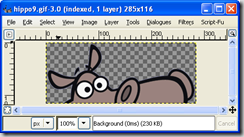
0 comments:
Post a Comment