Simple and easy....Several step available for your consideration. After that you don't want your CD/DVD to get tired.
Carefully read the following.
installation:
1) Write to mount an emulator or DVD image of the game
2) Insert the game
3) Replace in a folder with a game attached protect.dll
4) For the first run game does not remove the disk from the drive
5) CAUTION! Start the game with a shortcut on the desktop or from the START menu.
6) Now drive or image needed is in 3 days.
ATTENTION! The way to start a game patch!
1) Install a game and a patch for it.
2) Copy protect.dll version 5.60.1.18 in a folder with a game tentatively retaining protect.dll version 5.60.1.21
3) Starting the game with a label - leaves a mistake. (Error caused by BugTrap 'th)
4) Desable iso from Daemon Tools
5) return protect.dll version 5.60.1.21
6) Run the game and play 3 days ... In 3 days repeat the procedure.
Click here to Download the patch
We will try our best to provide you for the life time patch. Till then i hope this will help you.
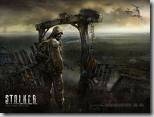
0 comments:
Post a Comment