NBC is expan ding the coverage of the 2008 Olympic Games. If you have a PC with Windows Vista Home Premium or Windows Vista Ultimate you can watch Beijing 2008 Olympic games in your Windows Media Center at you home. This is done with an Internet-delivered catch-up TV service powered by TVTonic! On Televisions as we know they shows all the Olympic games  randomly. But with this you can created a customized channel lineup of your favorite events, and it will be downloaded automatically in to your PC. Download NBC coverage of the Games overnight, and enjoy with HD quality.
randomly. But with this you can created a customized channel lineup of your favorite events, and it will be downloaded automatically in to your PC. Download NBC coverage of the Games overnight, and enjoy with HD quality.
- Open Windows Media Center on your PC ( You need to have Windows Vista Premium or Windows Vista Ultimate.
- Click on Online Media
- Click on NBC Olympics
- Then you need to install the NBC service in to your machine by clicking on "Install Now"
There will be two options
- Easy Install - requires no keyboard or mouse and sets everything up for you to begin watching content.
- Full Install. For more advanced users can choose to do a more comprehensive Full Install. But you need to have a good bandwidth.
Enjoy!!!
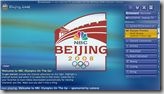
2 comments:
it is a very nice application
thanks for your reply dude!! yap even i tried!! we give you the latest :)
Post a Comment